Yesterday, my boss shared a Google doc spreadsheet form with view permission only and I got disabled Form, Tools, Insert, Format menu options. How can I see the form UI? It is good and interesting object for me to see the form UI of spreadsheet.
I have just got a way to open it. I have created a sample for this article. I have created a form and shared it on another account with view permission only.

Now, I get Form, Tools, Insert, Format menu options disabled on another account.
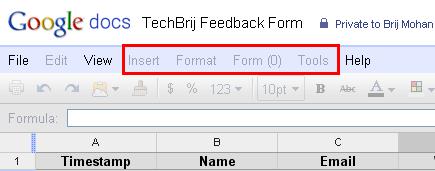
Go to View menu -> Pagesource and search for 'formkey'. You will get an ID, Copy it.
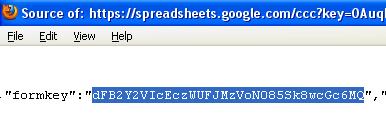
Replace "<Copied formkey>" to copied formkey in the following url and open it in browser
https://spreadsheets.google.com/viewform?formkey=<Copied formkey>
You will get the form.
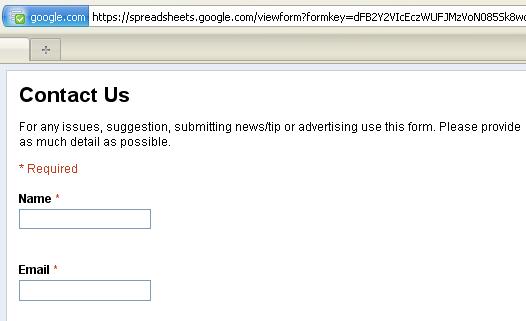
Enjoy it.