On July 14th 2015, Microsoft will end support for Microsoft Windows Server 2003. For the average user, this is completely irrelevant; however, for the business user that has servers running Windows Server 2003, this means it’s time to upgrade.

Be that as it may, transition from one server operating system to another is not as easy as simply installing the new OS. There are several things that need to be taken into account for the transition process to be successful, and everything to be in working order in the shortest possible time, with the shortest downtime. Here are the first steps you need to take in order to ensure a smooth transition to a newer operating system.
Read also: Linux Servers vs. Windows Servers
See where you are at
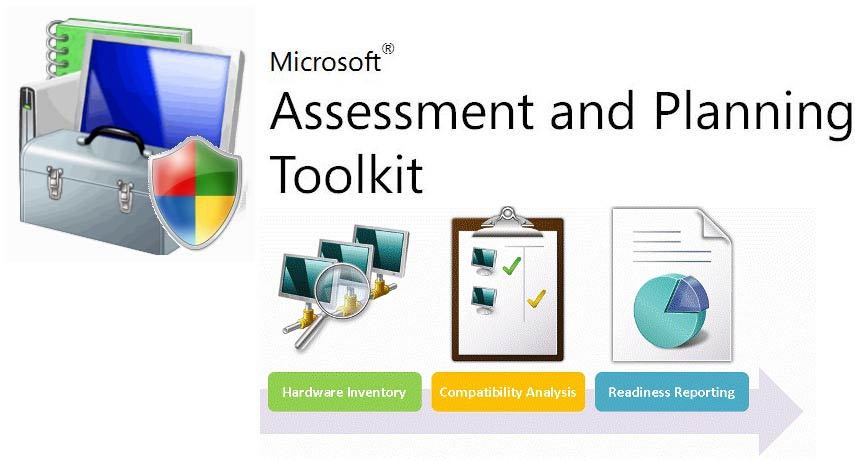
The first and most important step is to assess your current situation: see how many machines you have running Windows Server 2003, what the hardware spec of these machines is, and how much of their resources are actually in use. As a general rule, you should consider decommissioning every machine that is used below 50% of its capabilities.
Along with determining how many machines you have up and running, also check for the programs and services you need running. If you’re running a midsize business, chances are you’ll come across programs or services that are no longer necessary or can be replaced with more convenient alternatives. Legacy services and programs, or ones that demand specific running environments will be transferred to virtual machines.
Once you have the list with the software you need and the list with the hardware you have, try to mix the two lists and see which software goes where. This is a very important step that will ensure you’re not wasting resources in vain. Consider moving software and services to the cloud, and only keeping crucial ones running in-house.
To make this whole process smother, Microsoft has developed a tool called Microsoft Assessment and Planning Toolkit (you can get it here), which should help you do the assessment a whole lot easier.
Getting More Hardware
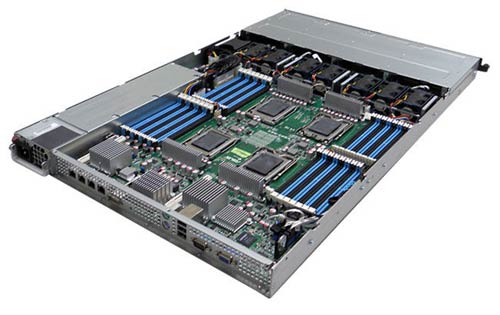
Some of your servers might end up out of use in the whole process of migrating from Windows Server 2003, while others will need to be upgraded. If you had any less powerful servers that were on the edge when running Windows Server 2003, they will need a hefty upgrade before you even think of installing a newer version, be it Windows Server 2008 or Windows Server 2012. Both of the latter require a whole lot of RAM to run properly (even more if you plan to run virtual machines), and more disk space, so make sure you have the proper hardware.
You can check out the system requirements for Microsoft Windows Server 2008 here, and the system requirements for Microsoft Windows Server 2012 here.
Again, it is highly important to identify your needs as accurately as possible and not overdo hardware upgrades. Sure, it makes sense to leave a bit of space for further apps and services, but just because one of your servers hits peak usage for one or two hours a day doesn’t mean you have to throw in an additional ton of RAM and upgrade the CPU. Try to achieve a balanced configuration.
Starting the Migration Process
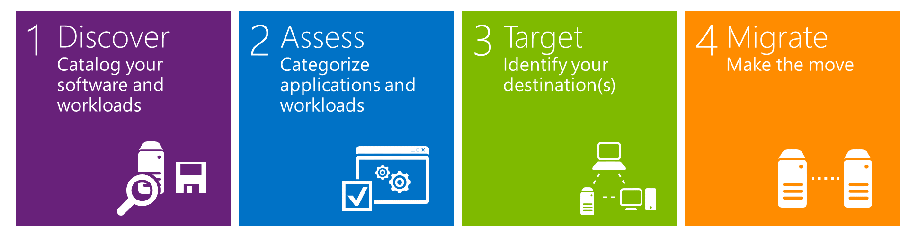
So you’ve done all your homework: your unnecessary systems are out of the picture, the ones you need are upgraded and ready to get an operating system upgrade.
Microsoft put together a thorough guide for migrating from Windows Server 2003, which you can find here. You will find all the resources you need to get the job done on the page, along with useful tips if you opt to do it yourself.
A very handy tool to help you in the process is the Microsoft Deployment Toolkit (download it here). Using the MDT, you should be able to automate machine deployment, reduce the time for the whole process and pretty much simplify your life during the entire migration process.
With these aspects in mind, your whole migration from Windows Server 2003 should go smooth, and your servers should be up and running in no time. Start planning right away, as the 14th of July is coming fast – don’t let it catch you off-guard.
Author Bio: Daniel Lewis is the writer to this article. He has a great interest in writing about technology and latest tech trends. He also works for the site http://www.conosco.com which provides IT support in London and around the world for an existing team.