If you are using Google custom search engine for your website and want to add Facebook like button in every search result. See following steps to implement this. Assuming you are familiar with basic HTML ,CSS and Javascript.
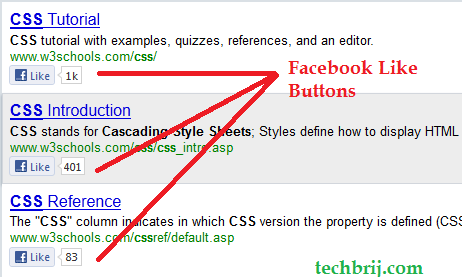
1. Add jQuery in your page (if not added) in HTML head tag.
<script type="text/javascript" src="//ajax.googleapis.com/ajax/libs/jquery/1.7.1/jquery.min.js"></script>
2. Add XFBML (if not added) in HTML head tag.
<script src="http://connect.facebook.net/en_US/all.js#xfbml=1"></script>
3. login to Google CSE and get code of your custom search engine.
In your code you will see customSearchControl object.
var customSearchControl = new google.search.CustomSearchControl(...);
Add following code after this:
customSearchControl.setSearchCompleteCallback(this, showMyCustomHTML);
4. Add following script in your page
<script type="text/javascript">
var showMyCustomHTML =function (sc, searcher){
$.each($(".gs-webResult"),function(i,val){
var url = $(this).find("a.gs-title").prop('href');
$(this).find('.fblike').remove();
AddFacebookLike(url,$(this));
});
if (typeof FB !== 'undefined') {
FB.XFBML.parse();
}
}
function AddFacebookLike(url,ctrl){
ctrl.append('<div class="fblike"><fb:like href="' + url + '" layout="button_count" show_faces="false" width="65" action="like" font="segoe ui" colorscheme="light" /></div>');
}
</script>
Similarly, you can add twitter, Google+, linkedin buttons also.
Hope, you enjoy this. Thanks @labnol.