This article explains how to display all ModelState errors (like validationsummary) in ASP.NET MVC using AngularJS.
I am using ASP.NET MVC > Internet application template in VS2012 for this post.
Install Angularjs Nuget package by running following command in package manager console:
Install-Package angularjs
Server Side Controller:
In AccountController, Add following SignUp actions:
[AllowAnonymous]
public ActionResult SignUp()
{
return View();
}
[HttpPost]
[AllowAnonymous]
public JsonResult SignUp(RegisterModel model)
{
if (ModelState.IsValid)
{
// Attempt to register the user
try
{
WebSecurity.CreateUserAndAccount(model.UserName, model.Password);
WebSecurity.Login(model.UserName, model.Password);
return Json(new { success = true});
}
catch (MembershipCreateUserException e)
{
ModelState.AddModelError("", ErrorCodeToString(e.StatusCode));
}
}
return Json(new
{
success = false,
errors = ModelState.Keys.SelectMany(k => ModelState[k].Errors)
.Select(m => m.ErrorMessage).ToArray()
});
}
In case of error, We are using LINQ to get all errormessages as follows:
errors = ModelState.Keys.SelectMany(k => ModelState[k].Errors) .Select(m => m.ErrorMessage).ToArray()The inbuilt RegisterModel (in AccountModels) is used as argument of SignUp Post action.
public class RegisterModel
{
[Required]
[Display(Name = "User name")]
public string UserName { get; set; }
[Required]
[StringLength(100, ErrorMessage = "The {0} must be at least {2} characters long.", MinimumLength = 6)]
[DataType(DataType.Password)]
[Display(Name = "Password")]
public string Password { get; set; }
[DataType(DataType.Password)]
[Display(Name = "Confirm password")]
[Compare("Password", ErrorMessage = "The password and confirmation password do not match.")]
public string ConfirmPassword { get; set; }
}
AngularJS Controller:
var app = angular.module('validation', []);
app.controller('SignUpController', function ($scope,$http) {
$scope.person = {};
$scope.sendForm = function () {
$http({
method: 'POST',
url: '/Account/SignUp',
data: $scope.person
}).success(function (data, status, headers, config) {
$scope.message = '';
$scope.errors = [];
if (data.success === false) {
$scope.errors = data.errors;
}
else {
$scope.message = 'Saved Successfully';
$scope.person = {};
}
}).error(function (data, status, headers, config) {
$scope.errors = [];
$scope.message = 'Unexpected Error';
});
};
});
In above code, error messages are assigned to errors model like below in case of errors.
if (data.success === false) {$scope.errors = data.errors;
}View:
For the demo purpose, I am NOT doing client side validation in SignUp view. Refer following article for client side validation in AngularJS:
Username Availability Check with AngularJS in ASP.NET MVC
<div data-ng-app="validation">
<form name="mainForm" data-ng-submit="sendForm()" data-ng-controller="SignUpController" novalidate>
<div class="error">{{message}}</div>
<div>
<label for="userName">User Name</label>
<input id="userName" name="userName" type="text" data-ng-model="person.UserName" />
</div>
<div>
<label for="password">Password</label>
<input id="password" name="password" type="password" data-ng-model="person.Password" />
</div>
<div>
<label for="confirmPassword">Confirm Password</label>
<input id="confirmPassword" name="confirmPassword" type="password" data-ng-model="person.ConfirmPassword" />
</div>
<div>
<input type="checkbox" data-ng-model="agreedToTerms" name="agreedToTerms" id="agreedToTerms" required />
<label for="agreedToTerms" style="display: inline">I agree to the terms</label>
</div>
<div>
<button type="submit" data-ng-disabled="mainForm.$invalid">Submit</button>
</div>
<ul>
<li id="errorMessages" class="error" data-ng-repeat="error in errors">{{error}}</li>
</ul>
</form>
</div>
To display all error messages, the following code is used
<li id="errorMessages" class="error" data-ng-repeat="error in errors">{{error}}</li>
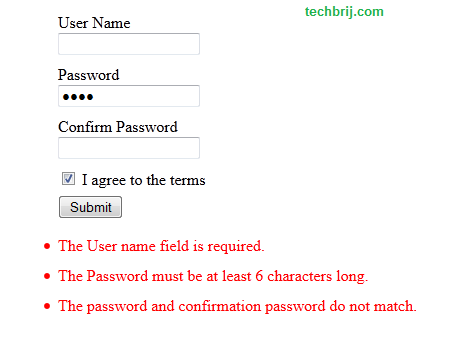 Conclusion:
Conclusion:It's a sample about how to get all ModelState errors using LINQ on server side, pass it as json, display it using AngularJS Model.
Hope, It helps.