I have updated 'Dammani Family Tree' to make it more user friendly and added some new functionality. Here are the description of new features.
1. See Beyond Search: Now, you can see other person's hierarchy without researching. Suppose you have searched for one person. In hierarchy, you can click on add child icon of another person to see other hierarchy.
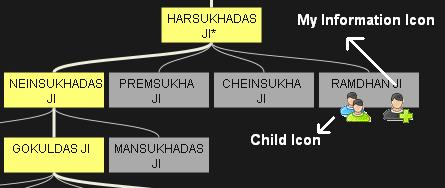
2. See Child: Now you can see child of any person. On mouse over the name, you will get Child icon. On clicking child icon, you can see child of the person. It will make the name centered also.
3. Edit your Information: You can edit your information like Name, Address, City ..etc. On mouse over your name, Click 'My Information' icon, click on 'Edit' button, update your information and save it. Now, you need to follow confirmation instructions appeared after saving.
4. Add New Child: Similar to edit, You can add new children on clicking 'Add Child' icon on mouse over and give proper information, save it and follow confirmation steps.
Note: After confirmation, you will get the changes or new names.
5. Bikaner's families Details: You can see list of Dammani families in Bikaner. When you click on any name, you will get complete family tree.
6. New Look: There are a lot of changes in user interface. You can see Damoder Das JI photo in home page, New color combination and New menu bar options.
Hope, It would be more convenient.