R-Ace-Pro is a trading terminal provided by Religare Securities Pvt. Ltd. for its clients for NSE/BSE transactions. It has Charting, Realtime feed, indicators and AMO features.
1. First you need to install Java Runtime Environment for windows to run Racepro. To Download JRE 1.5+, Click here.
In "Java Platform, Standard Edition" Section, JRE > click Download
OR
Click this direct link.
2. Select "Accept License Agreement" option
3. Download "Windows x86 Offline"
Note: If you are running windows 64 edition, Do NOT download "Windows x64" version of JRE because RacePro will not work with 64Bit JRE. I already faced this issue.
4. Install it.
5. Now Open this page and click on "click here" option, It will open a pop-up page.
Note: you must allow your browser to open pop-up.
Click on "download racepro" option.
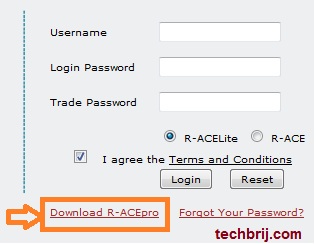
6. After downloading, install it as normal setup.
Happy Trading!!!