For a web developer, it is common to view & analyze the JSON returned by an API to the browser and generally, Chrome Developer tools is used for this. You can click on Network tab, select the XHR item and can get JSON in Response and Preview tabs in Chrome developer tools. Fortunately, there are quite a few free online JSON viewers that you can use. Now, BrijPad 2.0 also allows you to inspect and analyze JSON quickly. You can paste the JSON code and visualize the data. I saw many online tools but didn't get any tool which filters JSON by selecting field in TreeView (It is very helpful in case of large JSON) so I decided to implement it and added it in BrijPad 2.0.
Read Also: Chrome Developer Tools: Inspect JSON path and extract data quickly
Demo
Here is a quick video that explains how you can easily play with JSON:
Features:
1. Copy Paste JSON and visualize input and output both side by side.
2. It has a nice and interactive Tree view to represent JSON and to traverse to the properties. It shows your data in Tree view and Text both formats.
3. In Tree view mode, It allows you to expand to a specific level also. It is very helpful when you want to check data at particular level and Expand All shows tons of data.
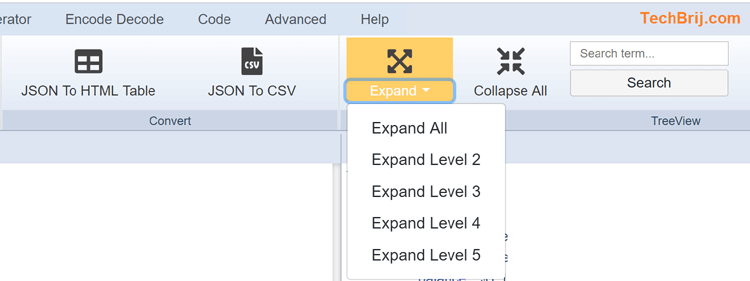
4. Search functionality is also available. It will display the filtered data for quick analysis.
5. For JSON Array, you can convert into CSV or HTML Table format.
6. BrijPad allows you to format or prettify JSON. You can format raw JSON with (tab, 2 spaces, 4 spaces indenting).
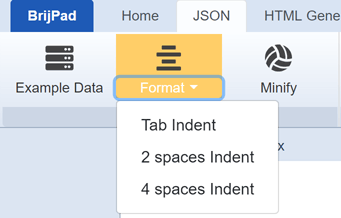
You can also minify the JSON.
7. You can select the fields to be displayed by clicking Filter option. You will get filtered output in both modes.
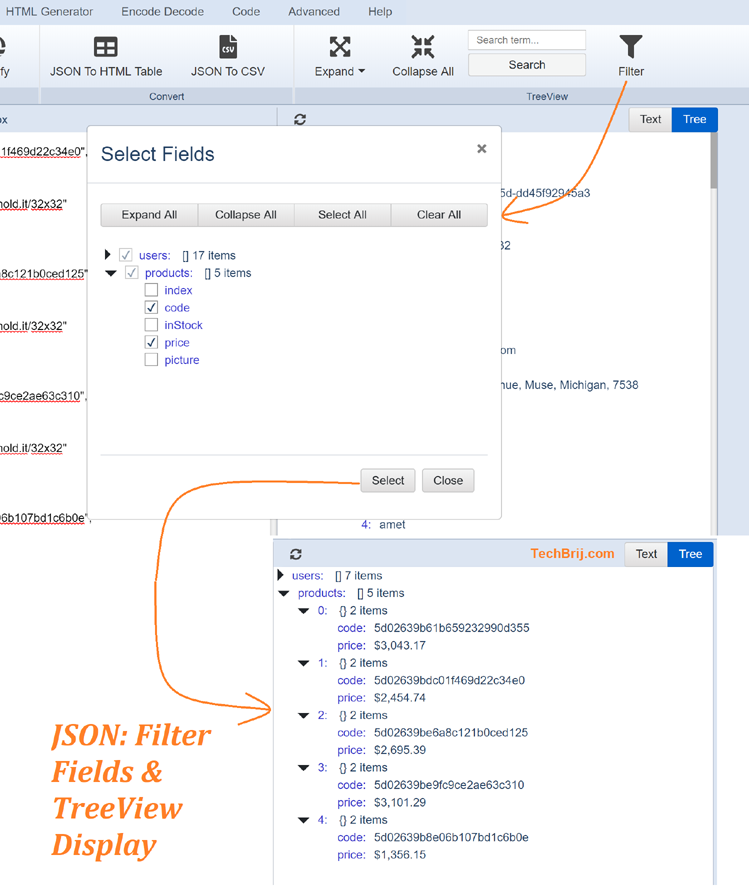
What's New In v2.0
I introduced this tool in 2011, After more than 8 years, so many things are changed. Now all latest browsers support HTML5 and CSS3. IE compatibility is NOT a major thing. So had to develop it from scratch with the latest front-end technologies. Here are some changes from previous version:
1. Added Sidebar for Find and Replace instead in Ribbon tab and it is available in Home Tab.
2. New JSON Tab (As explained above) allows to inspect JSON quickly.
3. Advanced tab has longer textbox for generating code.
4. Code tab has all C# and VB.NET related operations.
5. In HTML Tab, for controls, radio/checkbox buttons for options are replaced with menu drop-downs.
6. Error message will be displayed in bottom.
Conclusion
BrijPad 2.0 has many unique features that makes it awesome. Like previous version, It has known cool User Interface (Office look). It's much easier to work with Ribbon interface if MS Office is already part of your life.
Feel free to share any Bug, feature request, suggestion or feedback in comment box.
Stay tuned, many more are coming at next.
Enjoy BrijPad !!