This article explains the selection tips to simplify the common tasks in MSWord.
1. Select multiple areas that aren't next to each other: Generally, it is required to copy multiple portions of document. It is not convenient to copy one by one and paste it. We can do it in single attempt.
After making your first selection, hold down CTRL, and then select any other items you want.
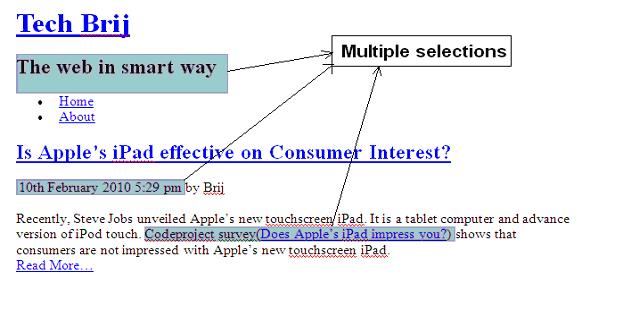
2. Vertical Selection: I like this feature because it makes our life simpler. To understand Let us take an example. Suppose we need to remove some beginning letters from each line. Then select vertically and delete them.
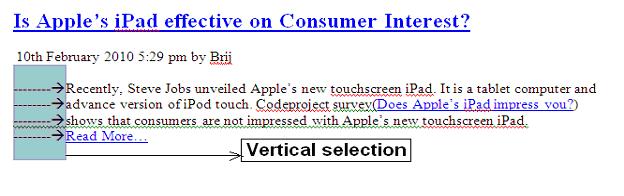
For vertical selection, use Ctrl + Alt + Mouse selection.
3. Apply Normal Formatting: Generally, We copy content from website and paste in MSWord then the copied format is different from document. Suppose we want to keep normal formatting then press Ctrl + Shift +N
4. Keyboard Shortcuts:
F8: Turn extend mode on
Then use left or right arrow to select and
Esc: Turn extend mode off.
Same thing can be done using Shift + Left or Right arrow.
Hope, It helps.