In my earlier post, I explained how to use same Google Analytics code for subdomain tracking without creating separate google analytic account. Now, In this post, You will see how to see report with subdomain information in Google Analytics.
Suppose you have to see Top Content with subdomain information.
Click Content > Top Content
Expand dropdown list as in following image
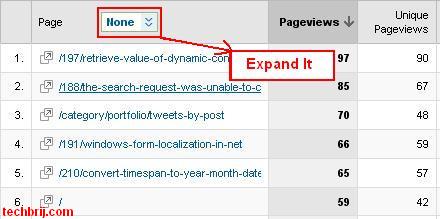
Select HostName Option

You will get HostName Column.
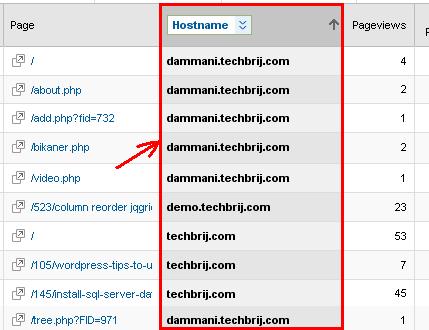
Happy Analytics!!!