If you are developing a web service client, you access web services, pass parameters and test the response to know the behavior of service. It can be easily accomplished using Poster Firefox add-on. You can create your own HTTP request with custom parameters, perform the action (GET,POST, PUT, DELETE..etc) and inspect the result. It saves bunch of time to create web-service based application.
Let's see sample to use Poster.
1. Download and install Poster Firefox addon.
2. Click on 'P' icon in addon bar OR Ctrl+Alt +P OR tools -> Poster to open poster dialog.
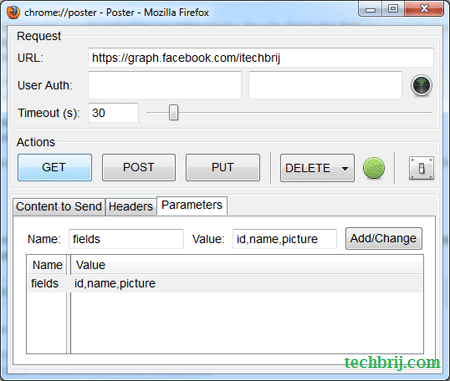
3. In above screen-shot, I am accessing Facebook TechBrij page using Graph API, Passing URL and parameters and getting following response:
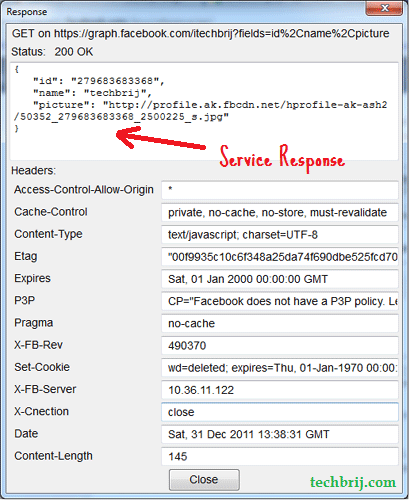
Features:
1. Allows you to set any HTTP header in name value pair format
2. Allows to set request parameters
3. full range of HTTP methods available via a simple button click
4. Auto-format parameter body (i.e. form submission)
5. displays complete results including headers
6. Allows you to save preferences for session or permanently
7. supports basic auth and Google login
If you want to see HTTP Request and response of existing running app, read my following posts:
Tools to view HTTP requests and responses
View HTTP requests and responses with Firebug
Poster is very handy to use and another powerful add-on for web developer. Share your opinion about Poster in below comment box.