I installed Sharepoint Designer 2013 and tried to create SharePoint 2013 workflow but there was no option to select platform type as "Sharepoint 2013 Workflow" and getting the following message in SharePoint Designer 2013:
"The option for the SharePoint 2013 Workflow platform is not available because the workflow service is not configured on the server. Please contact your server administrator"
Solution:
Here are the steps to fix this issue:
1. Make sure Workflow Manager 1.0 for SharePoint 2013 server is installed and configured properly.
2. Verify that all the following services are running: (To check service status, Press Windows key+R and type services.msc)
- Workflow Manager Backend
- Windows Fabric Host Service
- Service Bus Gateway
3. Open "Sharepoint 2013 Management Shell" and run following command:
Enable-SPFeature -Identity WorkflowServiceStore –Url $yourUrl
replace $yourUrl with your site collection URL.
In my case, I was getting message the feature was already activated at that site.
4. Open IIS, Verify "Workflow Management Site" is working fine.
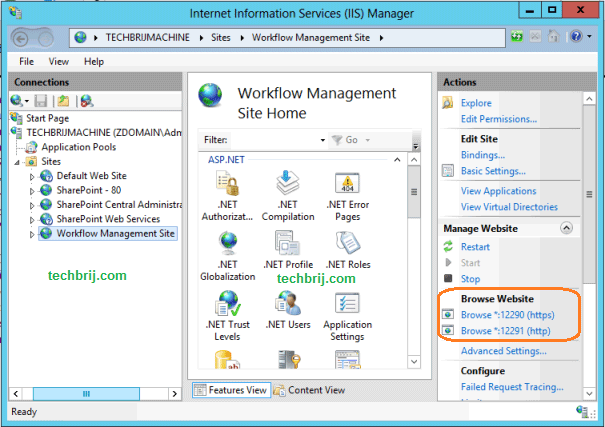
For testing, You can open following in your browser.
http://servername:12291
5. In "Sharepoint 2013 Management Shell", run following
Register-SPWorkflowService –SPSite "http://myserver/mysitecollection" –WorkflowHostUri "http://workflow.example.com:12291" –AllowOAuthHttpIn my case:
Register-SPWorkflowService –SPSite "http://techbrijmachine/sites/dev" –WorkflowHostUri "http://techbrijmachine:12291/" –AllowOAuthHttpChange port number if you want use HTTP(12291) or HTTPS(12290) to communicate between Workflow Manager and SharePoint Server 2013.
refer following for more details:
http://technet.microsoft.com/en-us/library/jj658588.aspx#section5
http://msdn.microsoft.com/en-us/library/windowsazure/jj193529%28v=azure.10%29.aspx
6. Open Sharepoint Designer 2013 and enjoy Sharepoint 2013 Workflow.
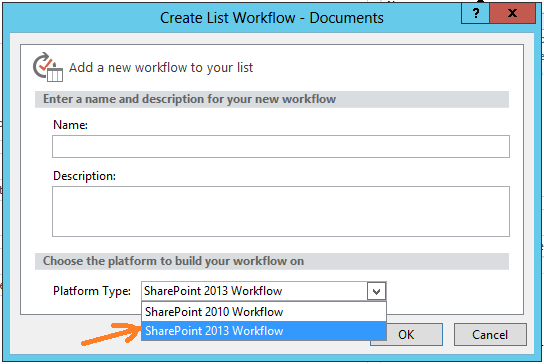
Hope, It saves your time.