Generally, For a web developer, It is required to know the exact requests are being sent from his computer to the web server and response from the web server. Here are the steps to view all HTTP requests and responses with Firebug.
1. Open Firebug, In Net Tab arrow and select Enabled option.
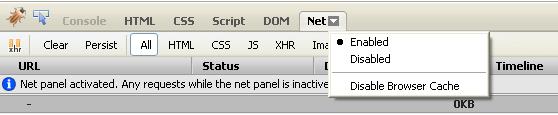
2. Open site in firefox, you will see All URL with timeline.
3. You can filter links, For HTML pages, click HTML button.

4. Click + sign to expand the link for more details.
For Get, You will get Headers, Response, HTML tab
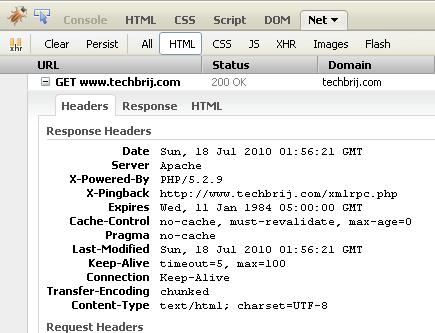
For POST, You will get POST tab also.
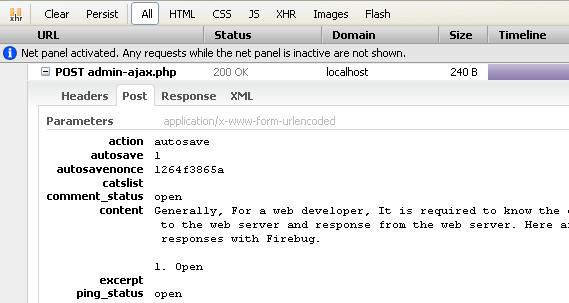
Hope, It helps