This post explains tips and tricks of visual studio related to searching and navigation. These are very useful, handy and productive. It helps to save a lot of time.
Ctrl +F3: search from existing selection without find dialog:
Select Word and Press "Ctrl+F3" to search within the current file.
Press “Ctrl + Shift + F3” to search backwards within the file.
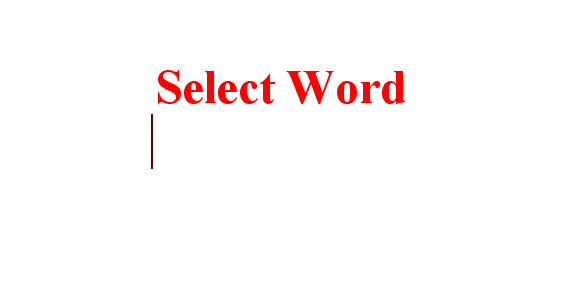
Ctrl + I: Search by typing word without find dialog:
Press "Ctrl+i", It will change the cursor.
Type the search term, You can see change in text in status bar at bottom left of IDE.
Now press "Ctrl+i" again to search within the current file and “Ctrl + Shift + i” to search backwards within the file.

(Ctrl + Minus)/(Ctrl +Shift + Minus) to Navigate Backward/Forward:
In a large project, To navigate different files and again navigate to previous position is time consuming, if you don't know this shortcut.
this shortcut saves a bunch of time. I like it very much and saves a lot of scrolling.
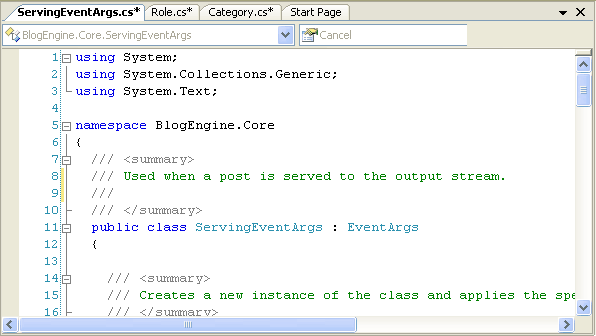
Splitter: For a large file, When you need to see a method at beginning of file and implement it at the end of file, VS Splitter is very handy.
You can see in one portion and implement it another portion without moving up and down.
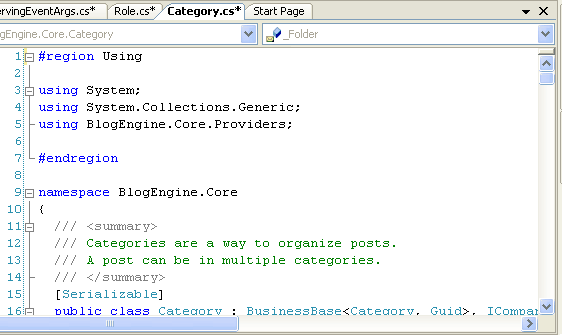
Hope, It helps.