Welcome to Hisaab 4.0 release. It includes many new features, improvements and bug fixes. Let's go through some of the key highlights:
- Balance Summary
- Balance Statements
- Adjust Balance
- Transfer Tab(with recurrence and receipt upload)
- Alert, Search, Filter and Export for Transfer transactions
- PIN Lock for security
Balance Summary
In Hisaab v4.0, the major change is that the existing “Payment Method” is replaced with “Accounts” So that you can check the balance of the accounts.
Balance Summary dialog shows the balance of each account.
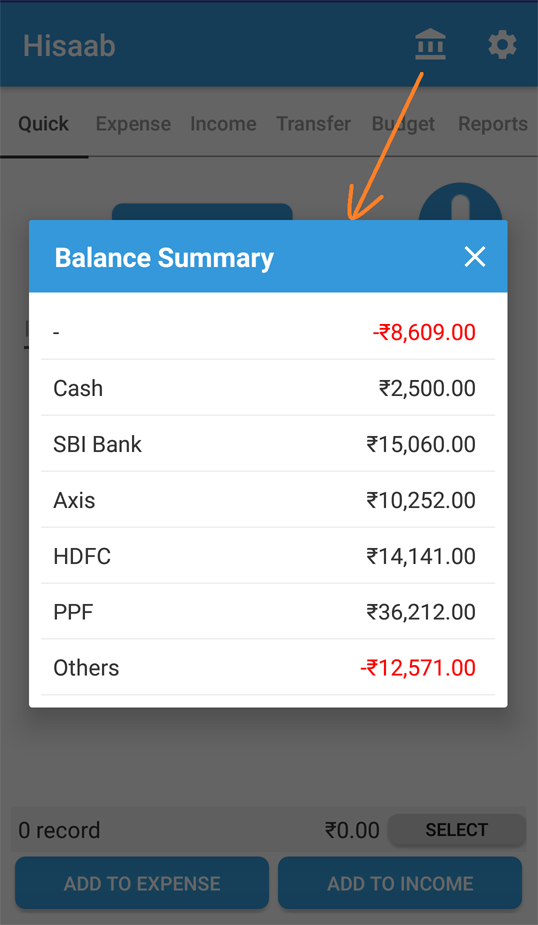
Balance Summary icon is available on top of Quick and Report tabs. It is also available in Settings.
Balance Statements
When you click on any account in Balance Summary dialog, it will show the detailed statement with cumulative sum. It is similar to bank statements and helps to compare bank statements with this to identify if there is any difference in the amount or if any entry is missing.
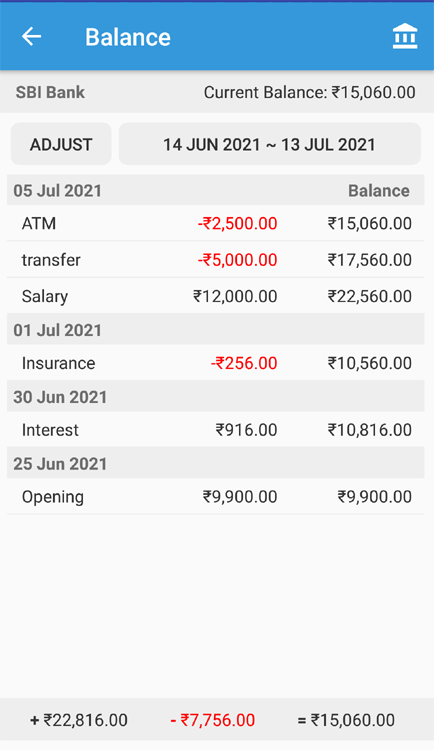
Note: We are NOT using any Bank API or any SMS to get data. All information is based on your input data. Your privacy is our topmost concern and that’s why we store your financial data only on your device and it never reaches our servers!
Adjust Balance
You might want to add an opening balance or to adjust balance for an account. There is a button “Adjust” in Balance Statement which opens a dialog showing the current balance and new balance you want.
Based on your new balance, an entry of expense or income will be created with a title Adjust Balance.
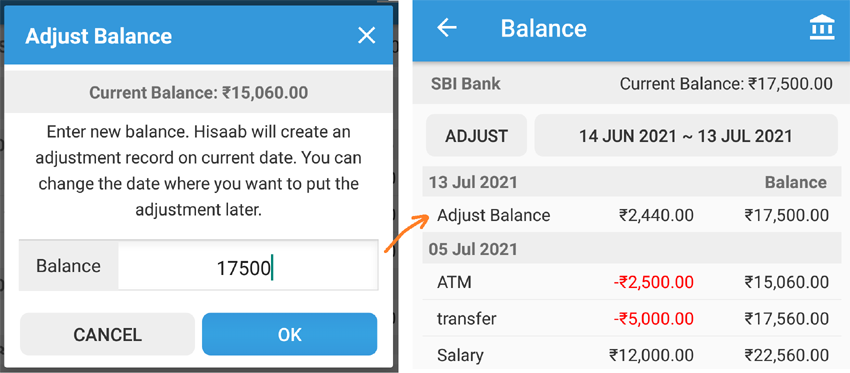
Transfer Tab
Hisaab v4.0 introduces a new tab Transfer (like Income and Expense) allows you to do entry of transfer amount from one account to another account.
Like Income and Expense, it supports recurring entries i.e. you can schedule periodic entry and it is available as “Repeating Transfer Template” in Settings.
Also, you can attach receipt images or pictures with the transfer entry.
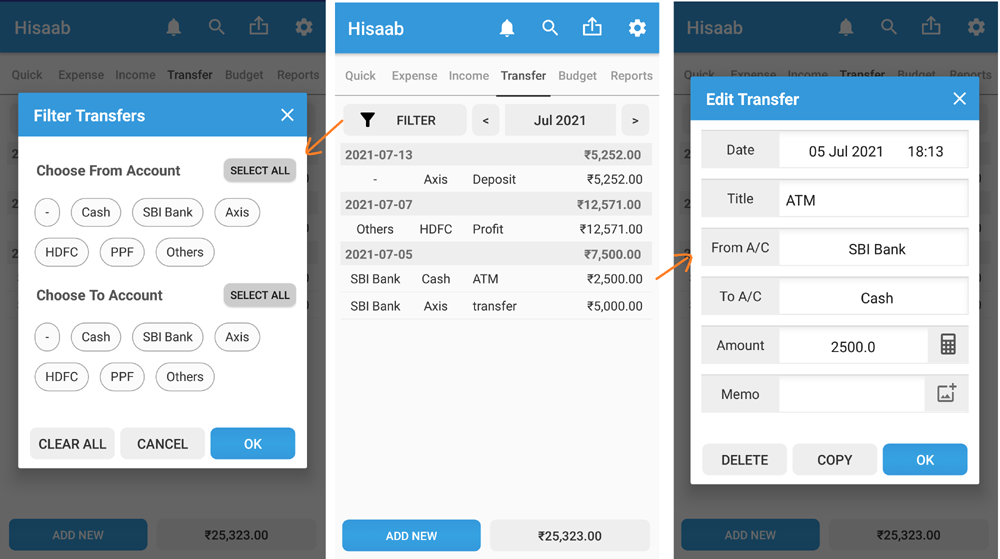
Transfer Operations
Like Income and Expense, Transfer tab has search, filter and export options.
Alert icon will show the auto-generated entry by recurring template, you can review and approve/delete it.
Filter button will show Account cloud for from and to options. You can select proper from and to accounts and get the results accordingly.
PIN Lock
Now, Hisaab shows your account balances. It is important to add extra security to protect views from anonymous access.
In Hisaab Settings, you can set PIN for security. When you open the app, it will ask for PIN to unlock application.
Others
This version includes many bug fixes especially multiple reminder issues. The app UI is also updated for a better experience and intuitive navigation. Check out the newest features and enhancements we've just released.
Note: It is always recommended to take a backup before updating because your data is very important.
Useful Links:
Playstore: https://play.google.com/store/apps/details?id=com.techbrij.hisaab
Website: https://techbrij.com/hisaab/
Manage your personal finance with Hisaab like a pro!