Do you want to organise your bills, receipts systematically? You might have a drawer full of receipts, bills or invoices in your house or office. But, when you need any receipt, you might be facing continually shuffling through your receipts. It is a huge paper-clutter pain.
In this digital era of the world, you can keep your receipts by photos in your mobile.
In Hisaab v3.1, along with your transaction entry, you can:
- Take Bill/Receipt photos with your camera's phone
- Add any existing picture from your device gallery
So, it is easy to get it by searching the related entry with different available options in future. It is automatically categorized with transaction category and other properties.
To add photos, click on Gallery+ icon (right side of Memo field) in entry dialog, it will ask to pick source Camera and Gallery. You can take new photos with Camera or can select any existing picture from Gallery. Once the photo is captured or selected, it will be populated as thumbnail. On entry save, it will be saved on the device. Hisaab allows to attach multiple photos with your transactions entry.
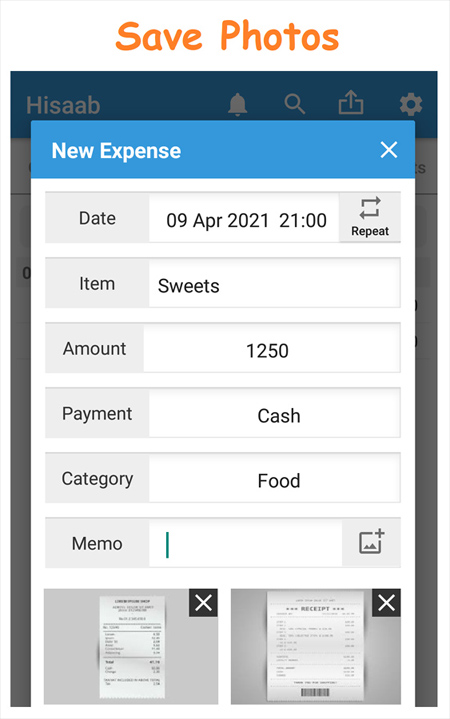
You can create a category say "Pending" and use it for all pending bills. It will be helpful to know what bills are pending as Hisaab supports to filter by any category quickly.
Privacy
Your privacy is the first priority. All photos are saved at "/Pictures/Hisaab" folder in your device only. No file is sent on any cloud or online services. In case of backup & restore, you need to copy/paste files manually.
Welcome to Hisaab Premium
Now, you can upgrade the app to Hisaab Premium by Google play in-app purchase.
Free version has all required features for all regular operations:
- Unlimited Transactions
- Unlimited Categories
- Unlimited Export/Import
- Unlimited Backup/Restore
- Unlimited Payment methods
- Unlimited Speech Input
It has Banner & Interstitial ads.
You can use Premium version for no ads and advanced operations. It has the following features:
- No Ads
- Unlimited Photos
- Unlimited Budgets
- Unlimited Templates
You can check the current plan in "Settings" > "Premium Version" section and upgrade to premium as per the requirement.
Note: It is always recommended to take backup before updating because your data is very important.
Conclusion
Managing Bills, Receipts or Invoices is not an easy task, but the technology has made it easier. What you need is to make a habit. Every time you make a purchase, keep your bills/invoices/receipts in Hisaab app. It makes the life very easy.
Now, Hisaab is a complete solution:
Hisaab = Expense/Income Tracker + Budget Manager + Bill/Receipt Manager
Useful Links:
Playstore: https://play.google.com/store/apps/details?id=com.techbrij.hisaab
Website: https://techbrij.com/hisaab/
Submit Feedback: https://techbrij.com/hisaab/feedback.html
Don’t forget to check out & share it with your friends if you like it.
Enjoy Hisaab!!