Happy New Year 2021 and Welcome to Hisaab 2.0!
In this new version, you can use Hisaab for managing your budgets. You can define your budgets based on Expense Category, Payment Method or Overall budgets criteria. It will show you how much you spent and remaining amount in progress-bar based on your defined criteria. It helps you to make wise decisions and plan for the future. It supports weekly, monthly, quarterly, yearly and custom budget types and you can set recurrence for the budget.
How to use?
Let's go through it by some practical examples.
Suppose you want to setup weekly budget for Food. In Hisaab app, jump to "Budget" tab, tap on the bottom "Add New" button, enter Name, Amount, select Food category, Payment mode information.
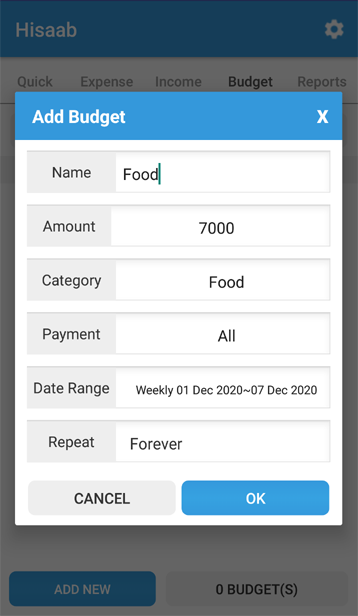
In "Date Range" field, select proper Type and Start Date. There are some buttons on top to pick them quickly. In our case Type = Weekly, Start Date = as you wish and click OK.
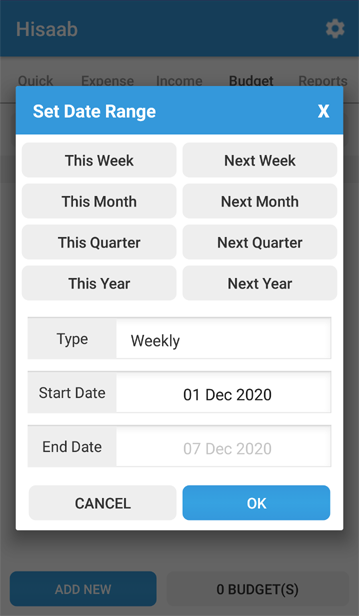
In Repeat field, you will get "No Repeat", "Forever", "Until" and "For" options.
In case of "Until" option, you can select end date for recurrence.
In case of "For" option, you have to enter the number for repeats.
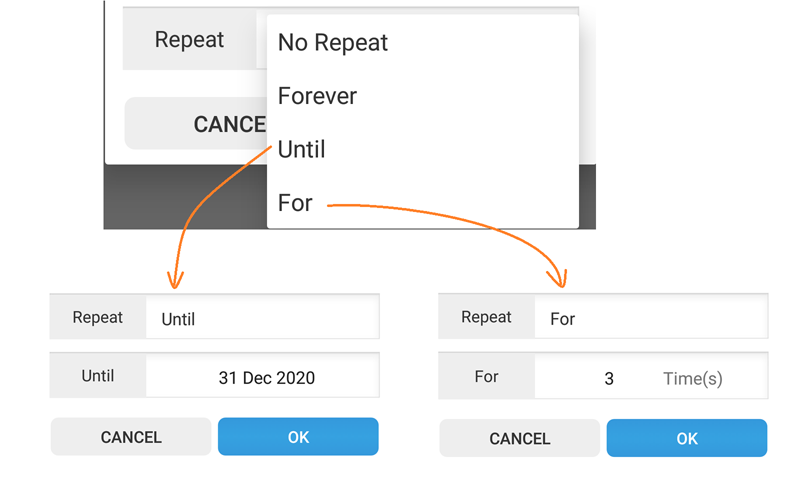
You can select Repeat as your choice and click OK to save and it will be displayed in Active list if it is currently active on the date.
In the list, you will get a progress bar to show how much amount is spent and how much is remaining. It shows the percentage usage of the budget. It is very helpful for future planning. In case of overspend, the progress-bar will be displayed in red color.
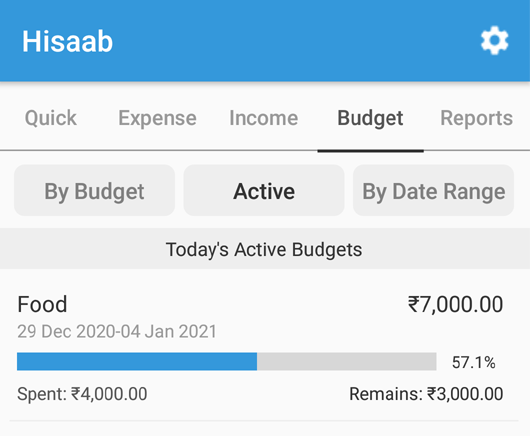
Similarly, you can create budgets for Monthly Transportation by selecting Transportation category and Monthly as type.
Suppose you want to set budget for your credit card which is calculated monthly from a specific date say 16th of the month. Then you can select Start date = 16th of the month and Type = Monthly.
It supports Quarterly budgets also like you can set some target investment for R&D, Sales & Marketing quarterly.
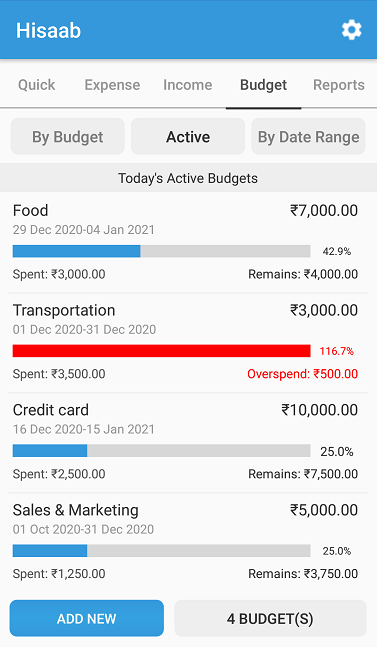
Budget List
Active budget list will show all budgets active on the current date. On "By Budget" click, you will get a list of all budgets, you can pick any budget, it will show all occurrences of the selected budget.
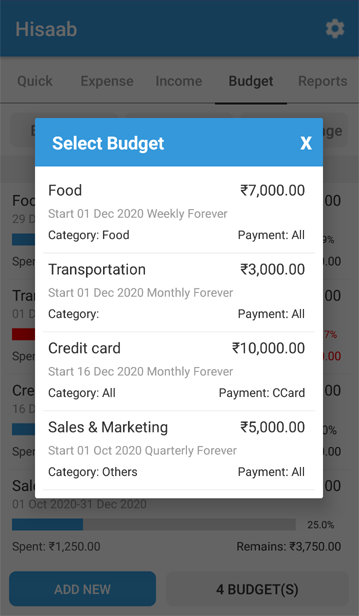
Similarly, you can check out all budgets occurred in a date range using "By Date Range" options.
Edit Budget
You can click on any budget in the list to edit. It allows to edit Name, Amount and Repeat options. You can change amount for a particular budget, future budgets or all budgets. The dialog has Delete button to delete budgets.
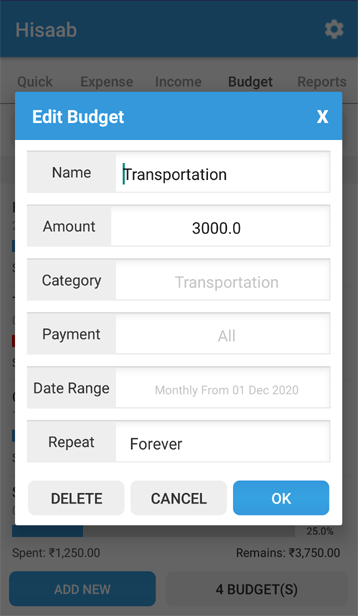
Others
This version has major performance improvements especially for reporting. Also, different android device specific bugs are fixed. Improved UI for better user experience.
Playstore: https://play.google.com/store/apps/details?id=com.techbrij.hisaab
Website: https://techbrij.com/hisaab/
Budgets help you to plan & save money for the future. If you like Hisaab, Don’t forget to share it with your friends and on social media.
Manage your budget with Hisaab like a Pro!