Welcome to Hisaab v1.9.6. There are a number of exciting updates in this version that I hope you will like, some of key highlights:
- Auto-suggestion in Quick items
- Multi-selection to save quick entries
- Select All/Clear All toggle button
- Supports multiple languages(Beta)
- Less Ads
- Updated Calculator
- Improved UI
Auto-suggestion
In Quick tab, when you start typing for entry, you will get auto-suggestion for entries based on your past entries available in both Income & Expense tabs.
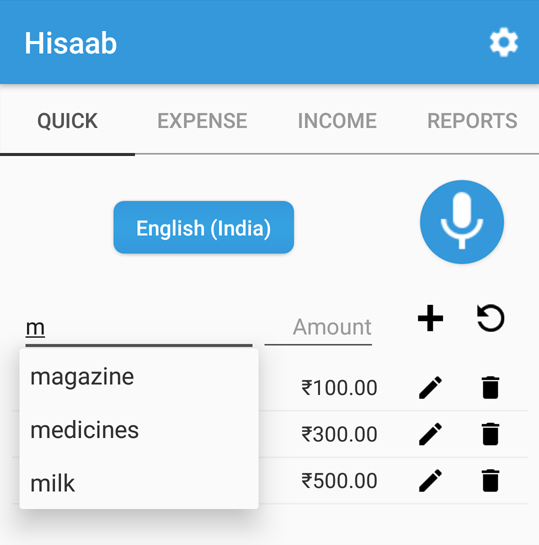
Similarly, you will get auto-suggestion on edit also:
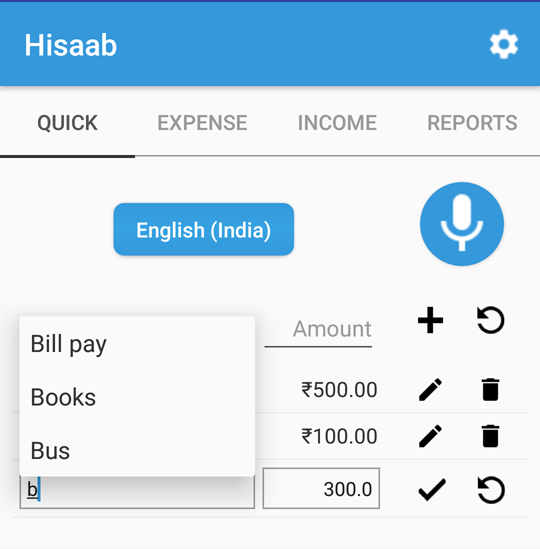
Multi-selection
Earlier, when you click on Add To Expense or Add To Income buttons, all Quick entries are saved. Now, you can select the entries and save them in bulk.
To open Selection Mode, long press on any entry OR click on Select button in bottom.
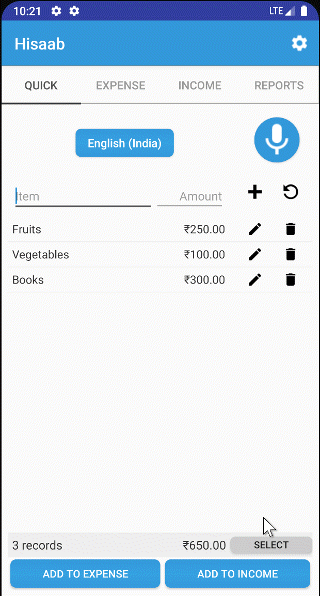
In Selection mode, you will get Select All/Clear All toggle button along with X button to close selection mode.
If you have habit like me to do all entries on end of the day, it is very useful. Just do all entries in Quick tab and then select entries of same category and save them quickly.
Multi-language Support
Earlier, Hindi and English (US) languages are supported for voice input. Now, it will show all available languages supported by the device for voice input.
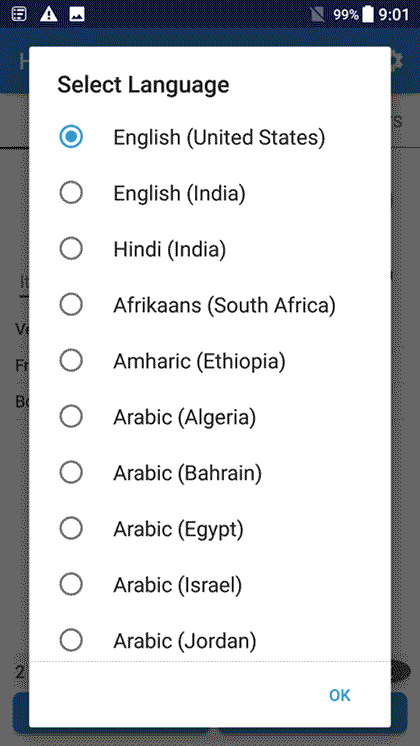
Note: The processing of other languages are still in Beta.
Less Ads
Interstitial Google Ads are removed on Search and Report screens for better user experience.
Others
Calculator available in Income & Expense tabs are updated to show input in single line. UI is also updated for better experience and intuitive navigation.
Useful Links
Playstore: https://play.google.com/store/apps/details?id=com.techbrij.hisaab
Website: https://techbrij.com/hisaab/
Submit Improvements: https://github.com/techbrij/hisaab-android/issues
If you like Hisaab, Don’t forget to share it with your friends and on social media.
Enjoy Hisaab!!