Recurring Transactions is one of the most-awaited features. We got many requests in play-store reviews, in mails and via other channels. Basically, It will allow user to setup entries that are repeated at regular intervals (e.g. fixed rent or insurance to be paid every month).
In Hisaab v3.0, we’re excited to introduce recurring entries along with other new features. Let's go through the updates in this version and about how it works.
Recurring Entry
On "Add New" of Expense or Income, you will get "Repeat" option right of Date field. On "Repeat" option, a dialog is populated to pick interval
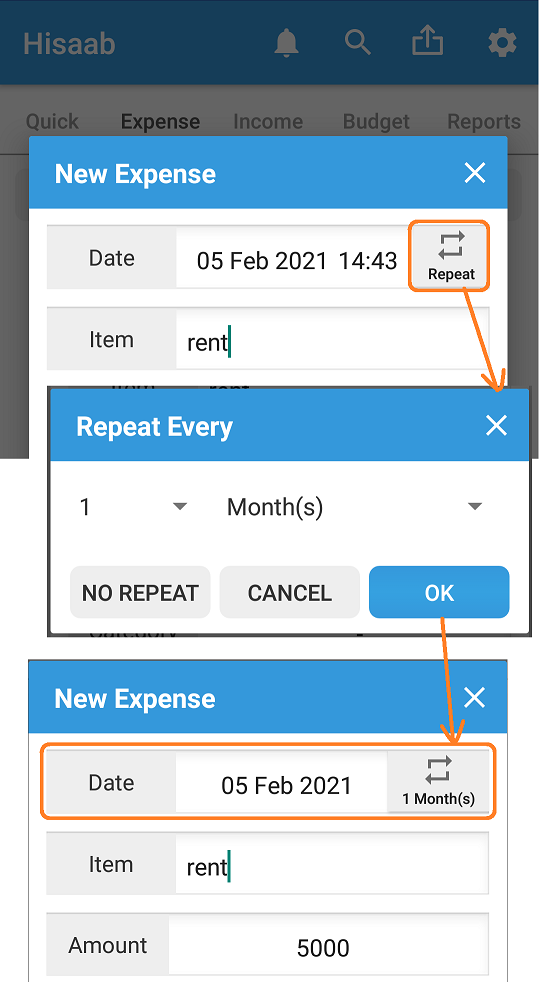
There are four interval types:
- Day(s)
- Week(s)
- Month(s)
- Month(s) on the last day
"Month(s) on the last day" option will generate the entry on month-end, as there will be different month-end for different months.
Suppose we have to setup an entry of rent on 5th of each month then will select Interval = 1, Type = "Month(s)". On save, it will ask for confirmation to save past & current recurrent entries. Once you confirm, it will generate and add the entries till now.
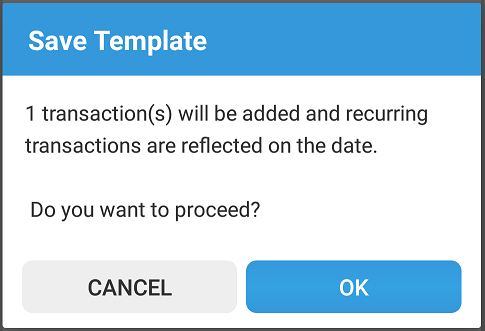
Suppose, today is Feb 20 and we setup recurrent entry with Feb 15 with 1 day interval then It will generate 6 entries (from Feb 15 to Feb 20) after get confirmation. Similarly, on next day, an entry will be generated automatically and displayed in alert. You can edit the auto generated entry in alert dialog and approve it. Once the auto-generated entry is approved then it will be displayed in Expense or Income list.
In our rent example, on March 5th, we will get an alert.
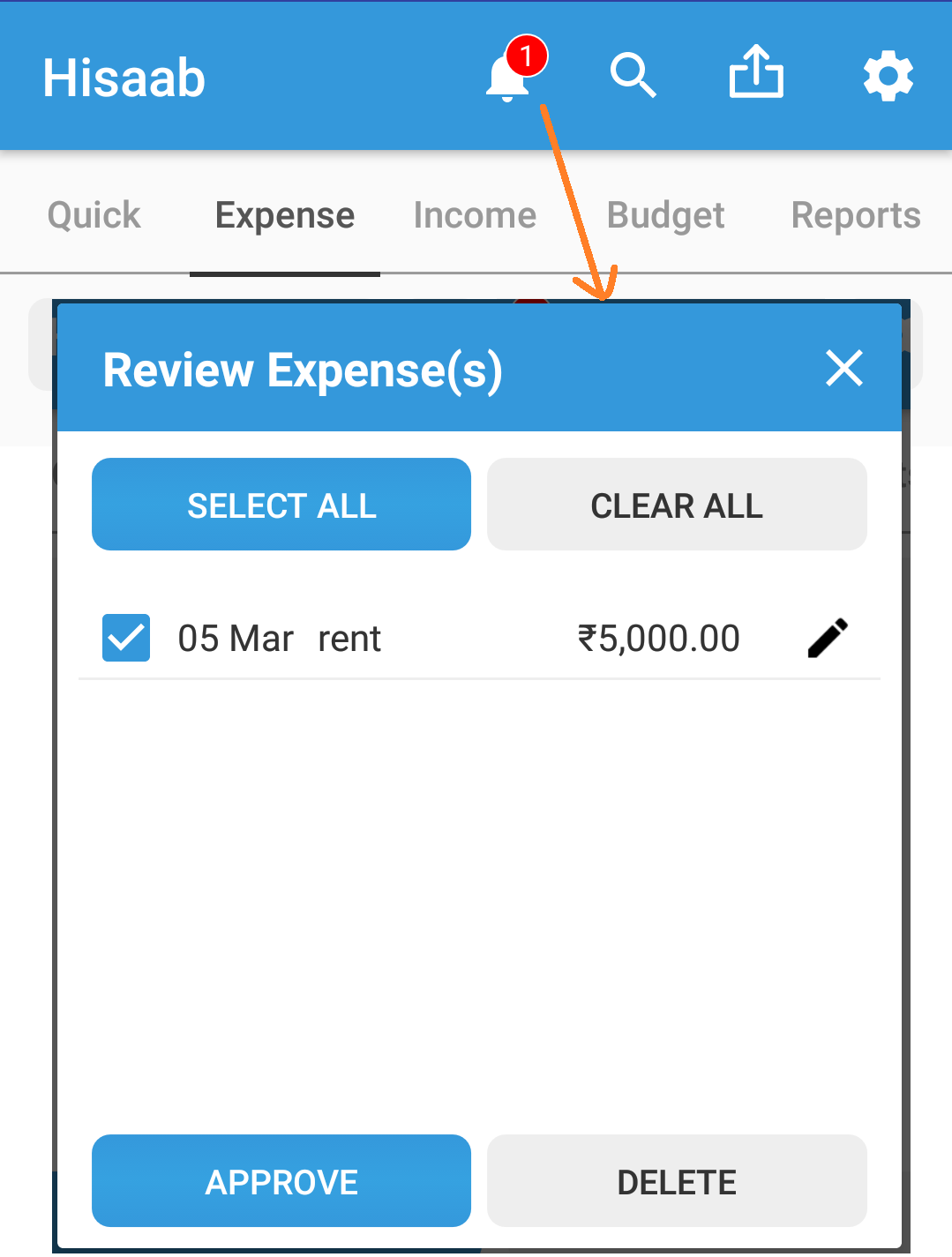
We spent enough time to get what is the best for user experience. If auto-generated entry is directly added into Expense or Income, it might be confusing to user or may be the transaction might not happened in real. So we decided to go with review approach. All auto-generated entries are populated as alert. User can review, edit, approve or delete them based on his/her requirement.
In above, we generated recurrent entry from "Add New" of Expense or Income. The same can be done through Settings also. All repeated entries will be saved as Template in Settings. It allows to edit and delete also, will see in next section.
Demo
Templates
A template is a reusable entry. You can create template of your frequent entries and reuse it for adding quick entries. All recurrent information will be saved as templates.
In Settings, you will get "Recurring Templates" section for Expense or Income templates. It allows to add/edit/delete templates. You can add non-recurring template also.
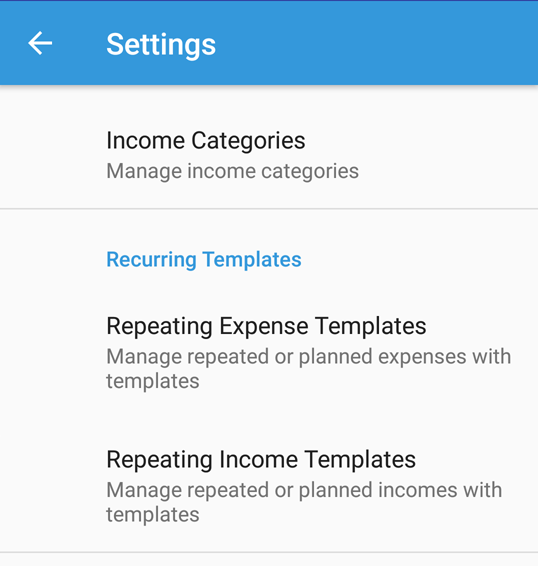
Let's create a sample template say Insurance with No repeat options:
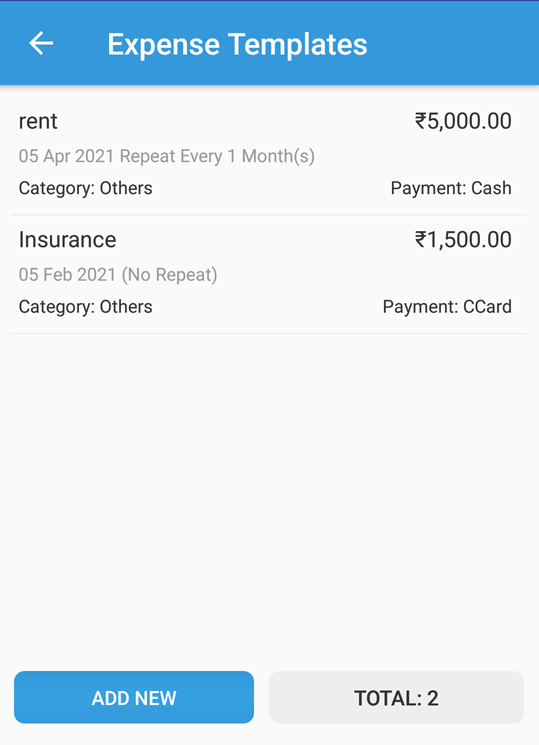
When you add entry in Expense or Income tabs, you will get "Templates" button, it will show all recurring and non-recurring templates. You can pick any template, it will populate the template values in the respective fields for the selected date.
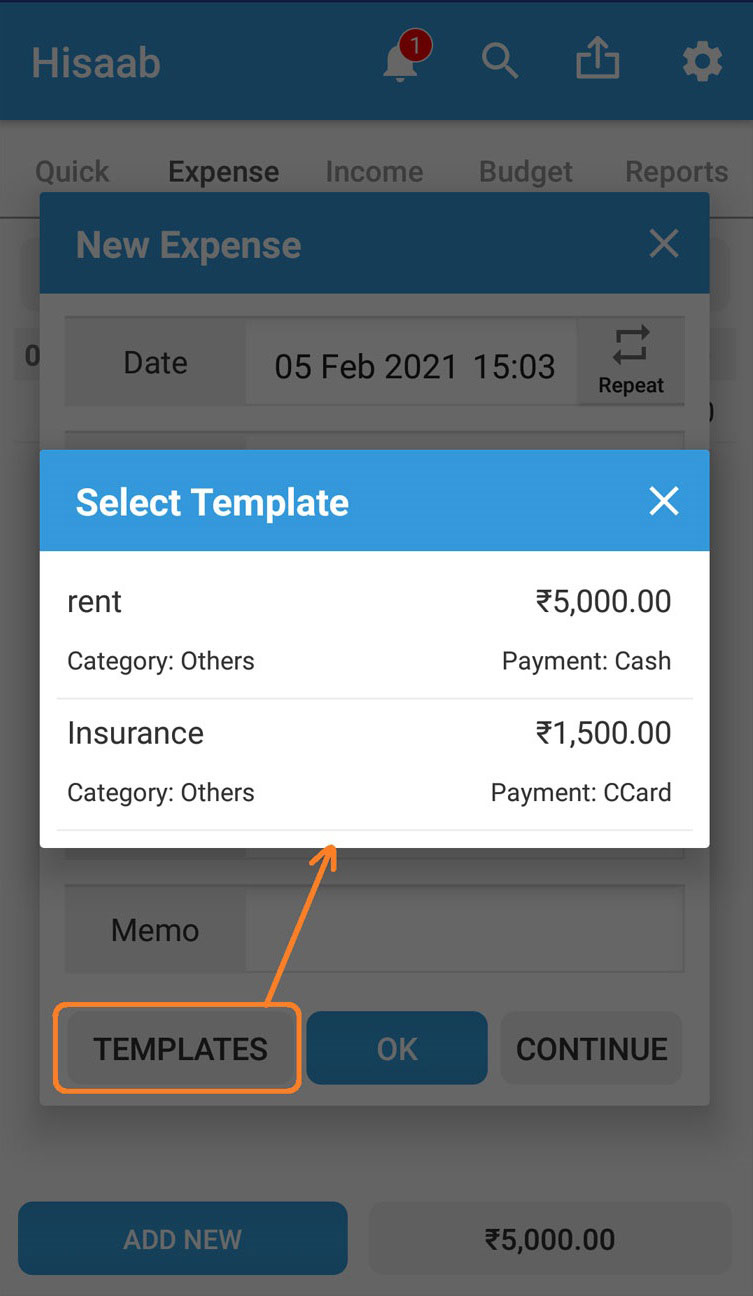
Copy Entry
In Edit entry dialog, you will get Copy button. It will copy the entry into new entry with current date. It is the fastest way to add same entry made in the past.
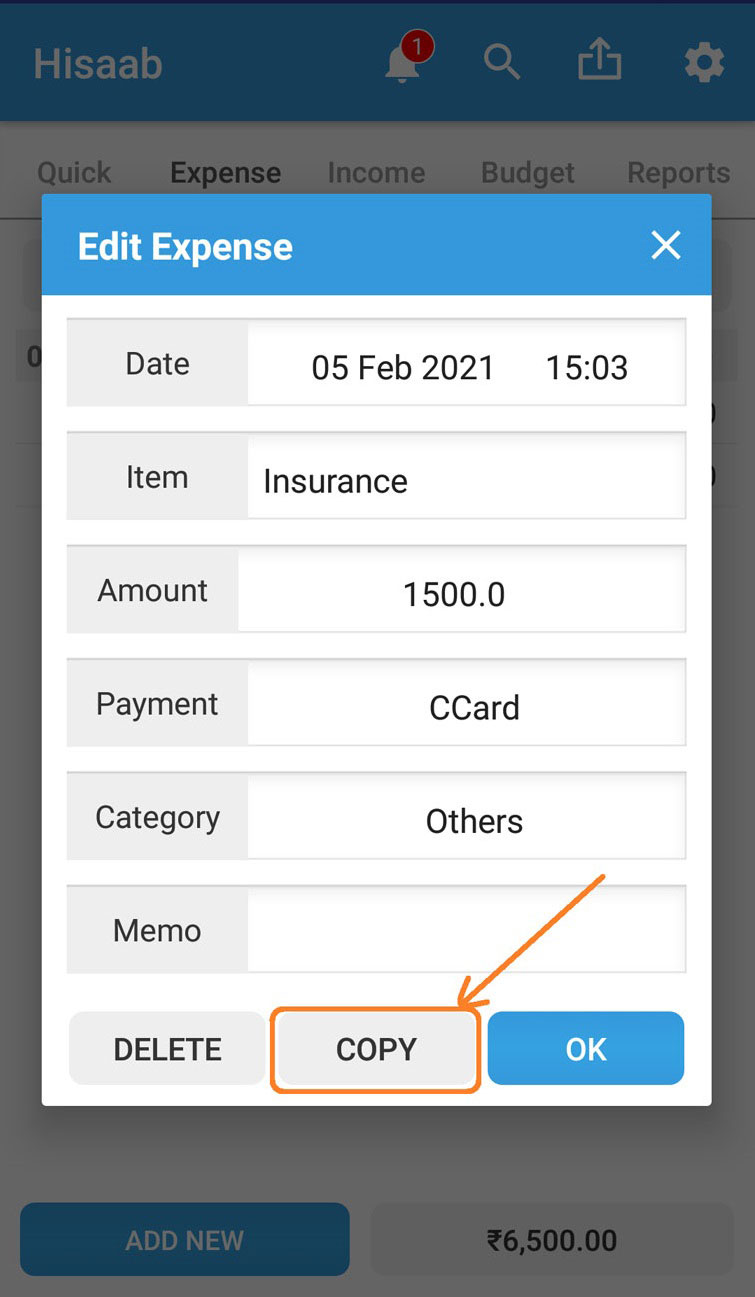
This version introduced many useful features like recurring entries, templates, copy ...etc to save bunch of time. Don't forget to check out & share it with your friends if you like it.
Playstore: https://play.google.com/store/apps/details?id=com.techbrij.hisaab
Website: https://techbrij.com/hisaab/
Note: It is always recommended to take backup before updating because your data is very important.
Manage your personal expenses & Incomes with Hisaab like a pro!